No one plans on accidents, but they do happen. In the modern world, we have been so habituated to our cell phones that we think they can get us out of emergencies, anywhere and anytime. Well, welcome to Wyoming. The best places don’t have service. 99% of the time, I think not having cell service is a blessing, but for the 1%, electronic communications can be a life saver or at least let loved ones know you are safe. While we only think of extreme adventures needing rescue, more routine situations may merit assistance. A longer than expected tour, a sudden change in the weather, a twisted ankle or broken gear. Nice to have a Garmin inReach satellite communication tool in your pack!

This year I purchased a Garmin inReach Mini. I realized I spend a lot of time in the backcountry and woods solo. Garmin inReach devices along with a service subscription give you a satellite texting network that works anywhere you can see the sky and doesn’t require cell or Wi-Fi. A quick push of the SOS button will send your location to the pertinent rescue entities. Beyond this, you can send prewritten text messages, or you have rudimentary typing.
Basic Texting plus Longer Texting via Satellite Hotspot
Texting is two way with your contacts or other inReach users. With the included MapShare, your text can contain your coordinates and a map for the selected contacts. These can go to the contacts cell, email, or both. This can be done manually or at automated intervals. One of the coolest things is that it can be a satellite hotspot for your phone to send lengthier texts or emails. From the phone you can easily text any of your phone contacts. You can get location based weather reports. Most inReach are compatible with some other Garmin devices. Depending on usage and settings, battery life can be over 90 hours. Pretty amazing for a fit in your pocket electronic. I have even had friends use them in Mexico and parts of the old Soviet Union.
InReach satellite communicators come in various models with different abilities. In all devices you get the SOS, texting, MapShare, weather reports, altimeter, compass, waypoints, location, backtrack to waypoints, tracks and routes.
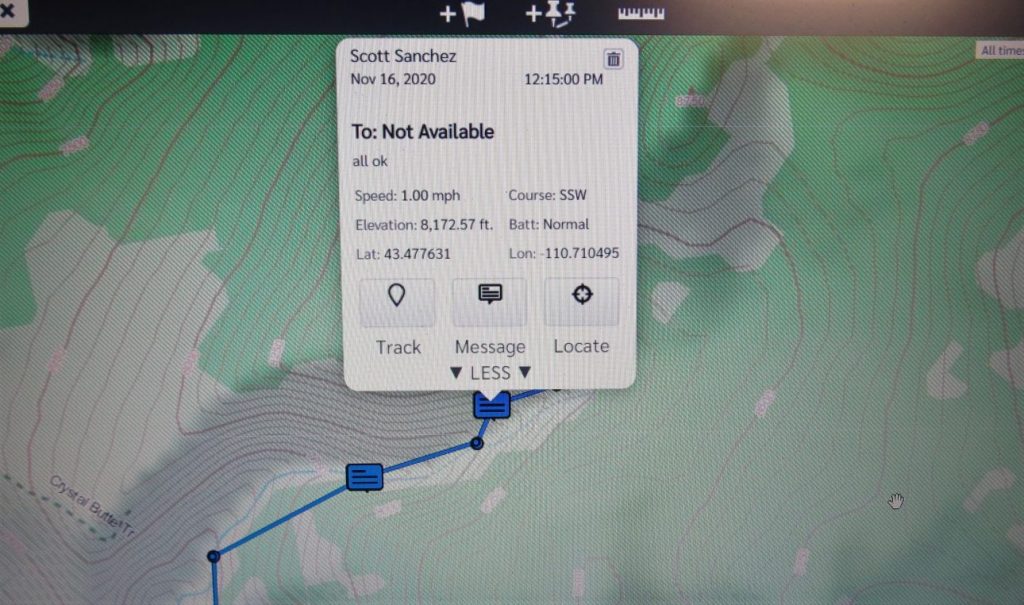
inReach Mini -simple, basic functions
The Mini is the simplest and I think the most intuitive to use, but you won’t have a full on GPS or a map screen. You can get the distance and direction to a waypoint. The Earthmate app required to sync with a phone does have an adequate GPS that can be used in airplane mode if the maps are already downloaded.
As you move up in models you get a true GPS, color screen, bigger screens, higher resolution, ability to add maps, external memory, more waypoints, more tracks, setting changes without connection to a computer, photo viewer and maybe even a touch screen. Off course price, size and learning curve go up. Other series in the inReach, in ascending order, are the standard inReach, GPSMAP and Montana which all have a few models each and marine options. Check out the gory details at Garmin.com.

Different Satellite Plans to connect your inReach device
Now that you have your groovy new lifesaver you need a phone line for it. Like your phone there are different satellite plans:
Safety plan 10 texts/ month $11.95 per year
Recreation 40 texts/month $24.95 per year
Expedition unlimited text $49.95 per year
These are for annual plans and there is a higher price for month to month. Overages are $ .50 a text and weather is $1.00. I use the $11.95. The caveat is that you have unlimited texts for your three Preset text messages. These are customizable. Mine are 1. All OK, 2. Late but OK and 3. At truck. You can also preset up other text for common phrases since the typing interface is a scroll on most devices. For example, Meet me at trailhead, Shot an elk bring strong backs and beer, Skiing is great sorry you are working. You can also use the Bluetooth phone sync to type.

Setting up the inReach
Setting up the inReach and changing personal settings does require a computer. Most formatting needs to be done from Garmin Explore and downloaded to device. This is done through your explore.garmin.com account. This is also where you set up an account. If you have a Garmin watch or GPS, you may already be set up. Just add the device with serial number. This is where you can change preset messages, messages, contacts, add Mapshare to text, view routes, text locations, set up a route and set up battery saver. Most important, make sure you set up contacts before you go in the field. I set my Mini up with myself and wife as contacts. This way we can both use it anytime without updating. No big deal to delete a couple texts on my phone. After this you need to sync your inReach with the inReach Sync app. For your phone, you need to download Earthmate app and then sync it to the inReach device via Bluetooth.
inReach communicators are emergency devices
Before you go out, practice with them and make sure your contacts receive messages. Know how to navigate the menus, before you need it. GPS sometimes take a while to connect with satellites. Once they make a connection, they seem to stay on it. They draw very little power, so can leave them on, just in case.
Now it is time to go out and hope not to use it. Garmin inReach devices and service are great backups for life’s misadventure.
For more information, demo, and local assistance in setting up your inReach device, see JD Outfitters and Skinny Skis in Jackson WY.